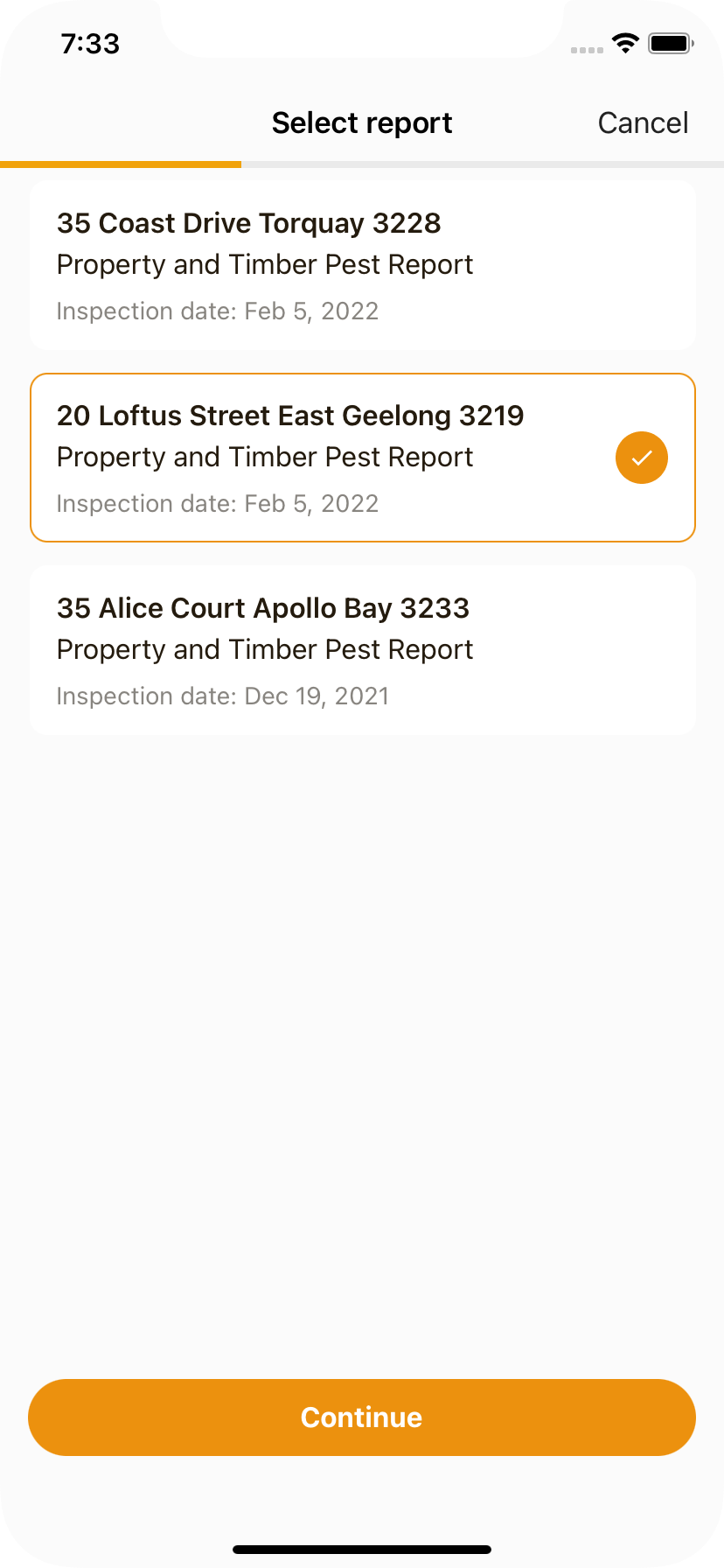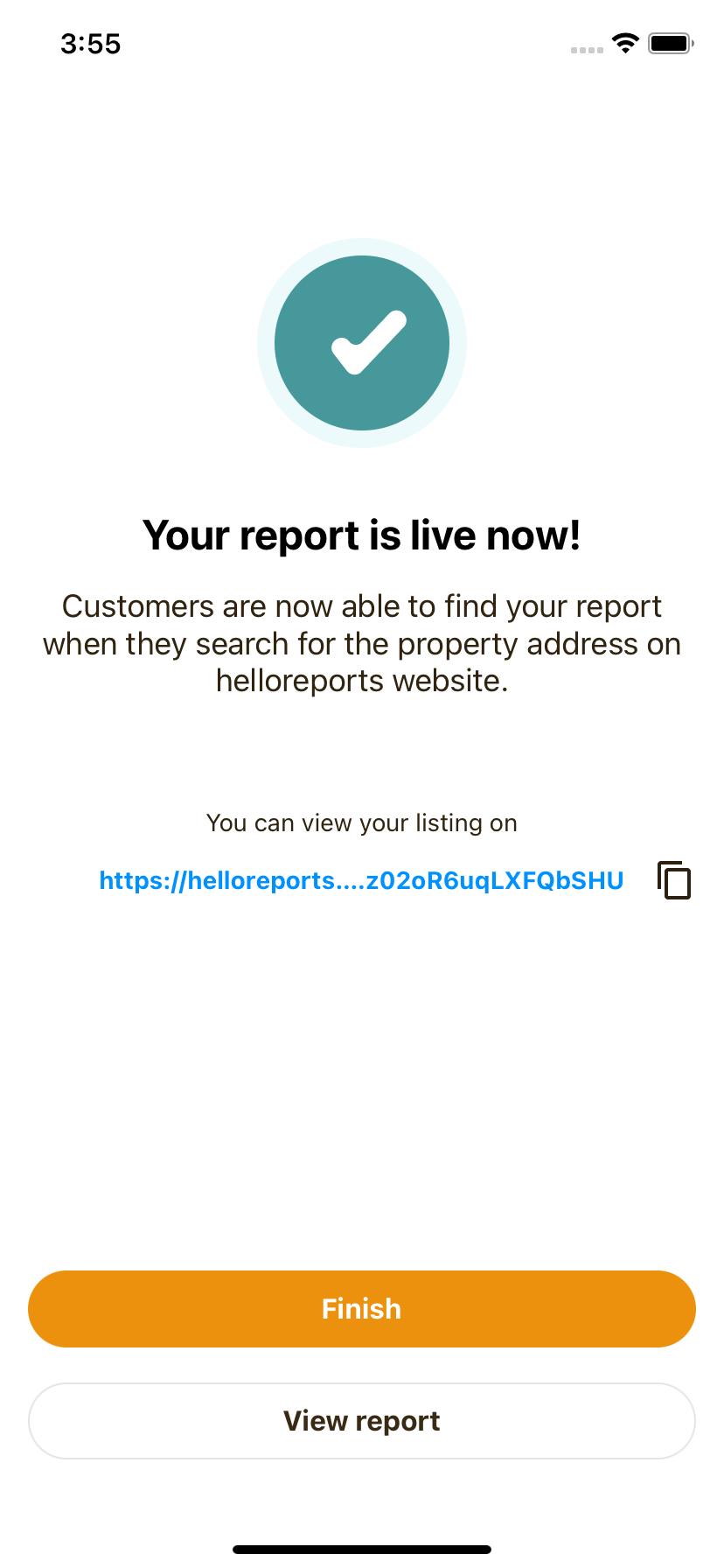Marketplace Setup Guide
Hello Inspections helps you build your business through our sister site helloreports.com.au. Hello Reports allows you to -
Sell unlimited copies of your pre purchase reports
Generate leads from motivated customers
This guide shows you how to set up your profile to use these features to build your business.
Hello Reports
helloreports.com.au is a site where property buyers can search for a pre purchase report that they can purchase. When they make the purchase, they’ll be able to download the report immediately and the inspector (you) gets paid. You set the price in Hello Inspections, and a small platform fee gets deducted in the transaction (more on this later).
If a report for the property is not available, the site shows a list of inspectors that can be contacted to carry out an inspection.
To appear on the site, you first need to create a profile in the Hello Inspections app. Here’s how -
Set up your profile
In the Hello Inspections app, navigate to the marketplace tab and tap Complete profile.
You can then fill out the fields to complete your profile. Most fields are self explanatory, here’s some guidance -
Long description: This is where you should sell your services. Mention your experience, your process, report types, pricing, etc.
Location: This is the area you are able to service. For example if you live in Sydney and are prepared to travel 300kms, select Sydney in the location and 300 on the radius slider. This is how we determine if you should be shown on a helloreports.com.au.
Bank account: To sell reports and receive payments, you need to set up some banking details with our Payment provider, Stripe. Tapping the link here will guide you through that process. You’ll need your bank account number handy. More detail on this below.
Gallery images: This is where you can add photos that show customers how great your business is.
Tap save, your profile will be saved and you’ll be taken back to the checklist screen. If you didn’t connect your bank account via the profile, you can do it from the checklist.
Connect bank account
To sell reports and receive payments, you need to set up some banking details with our Payment provider, Stripe. Just tap Connect bank account and the app will guide you through the process. You’ll need to have your bank account number handy.
Sell a report!
If you have a pre purchase report in your system, you can now put your first report up for sale! Just tap Sell report to get started.
First, select the report you’d like to sell then enter the price. This is the price the customer will pay when purchasing through helloreports.com.au. The app will show you the breakdown of fees and how much profit you will make for each purchase.
Confirm your details and sell report!
From the final screen you can,
View the listing on helloreports.com.au
Copy the direct link (great for sending to real estate agents or customers)
View the report as a PDF
How do customers purchase a report?
Customers can go to helloreports.com.au and search for the property they’re interested in. If there is a report available, they’ll be able to purchase it via a credit card and download it immediately.
When the customer clicks the buy now button, they will be able to proceed with the purchase. They will automatically download the inspection agreement when committing to make the purchase.
Once the purchase is complete, you will be notified via email and you will receive payment.
Managing your sales
Once you’ve got some reports up for sale, your marketplace tab will look a little more like this -
Tap on one of the reports to view its sales history -
You can also tap on the three dots next to each report for some more options -
View report: This will load the exact version of the report that is currently for sale.
Edit: Allows you to edit the price or expiry date of the report.
Remove from sale: Removes the report from sale. The report will remain in your list so you can still view its sales history.
Fees
Putting your report up for sale is completely free, but each purchase incurs a small fee. The fee is made up of two parts -
Stripe transaction fee. Stripe is our 3rd party payment provider that takes a fee with each transaction. It is 1.75% + 30c for Australian credit cards and 2.9% + 30c for overseas cards.
Platform fee. This is a fee that covers hosting the platform, marketing and development costs for the site and app.
Inspector search
If a customer searches for a report that is not available on helloreports.com.au, the system will try to help them by suggesting building inspector(s) that can carry out an inspection for them. This is a massive opportunity for you to grow your business.
You can see by the image below that a search for an address with no report will reveal a list of building inspectors that can service this area (in this case, just one).